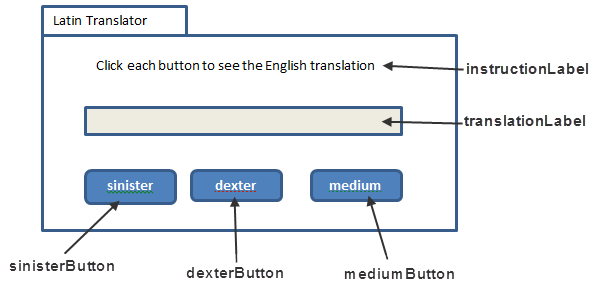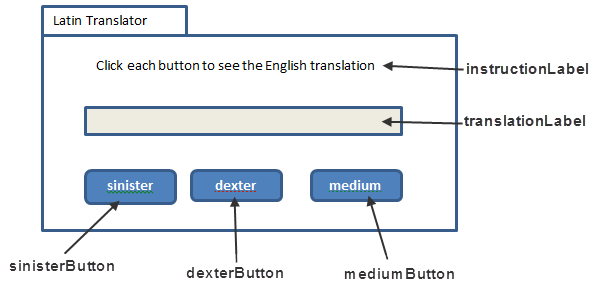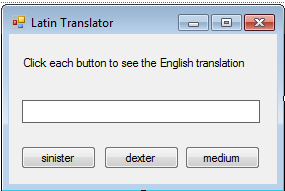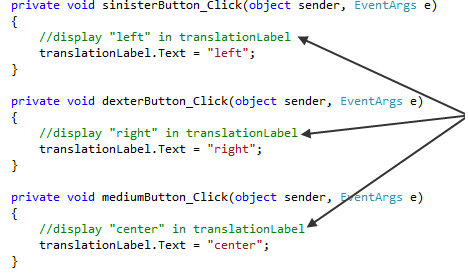Create a new application and call it Latin Translator
Look at the following list of Latin works and their meanings:
Latin words and their English meanings
| Latin | English |
| sinister | left |
| dexter | right |
| medium | center |
Create an application that translates the Latin words to English.
The form should have three buttons, one for each Latin work.
When the user clicks a button, the application should display the English translation in a Label control.
Draw and Label the GUI (using pen/pencil and paper)as shown here:
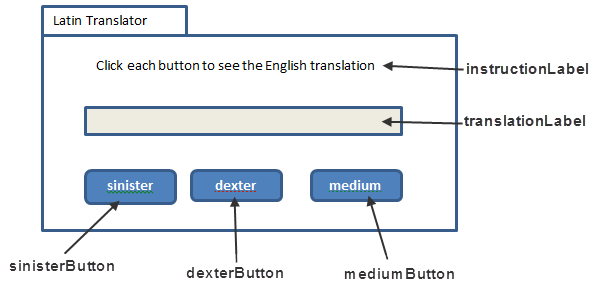
Write the pseudo code for the buttons
sinisterButton: display "left" in translationLabel
dexterButton: display "right" in translationLabel
mediumButton: display "center" in translationLabel
In C#, start a new project and set up the new form
Be sure to name each control like in here:
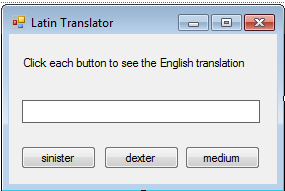
Enter the code for the Click event handlers for the buttons
- sinisterButton: translationLabel.Text = "left"
- dexterButton: translationLabel.Text = "right"
- mediumButton: translationLabel.Text = "center"
- See the codes here:
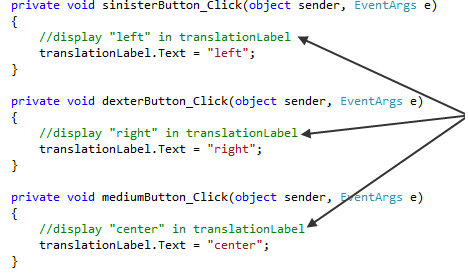
- Save All and Run the project
Congrats! You completed designing and running the Latin Calculator project in Visual C#.
For more details, please contact me here.
Date of last modification: 2021